- Contents
Credit Bureau Reporting Wizard Help
Introduction to Credit Bureau Reporting Wizard
Credit Bureau Reporting Wizard allows you to create files that contain account information to send to credit bureaus for reporting purposes. Credit reporting files are in compliance with Metro2® reporting guidelines. For more information, see your Credit Reporting Resource Guide®. This wizard supports third-party agencies and first-party charge-off accounts for the mortgage and credit industries only.
Latitude reports in the:
-
J1 segment: Other parties residing at the same address as the person reported in the Base Segment. This segment doesn't include address information and is limited to 100 characters.
-
J2 segment: Other parties residing at a different address as the person reported in the Base Segment.
-
K1 segment: Original creditor information.