- Contents
Document Attacher Help
Introduction to Document Attacher
Document Attacher allows you to attach documents to accounts in Latitude. If configured properly, you can import multiple documents to multiple accounts in a single import process. Once you attach documents to accounts, you can view and manage them in the Documentation panel in the Work Form in Latitude.
Documentation permissions
Document Attacher requires the following permissions to allow you to attach documentation and specify the file storage location:
-
Attach Documentation
-
Documentation File Storage
For more information about the Documentation panel, see Documentation in the Latitude documentation. For more information about the documentation permissions, see Documentation Settings in the Latitude documentation.