- Contents
Exchange Manager Help
Export a Client
Use the menu bar to export a client from Exchange Manager to an XML file format.
To export a client
-
In the Navigation pane, click Clients.
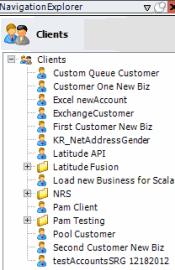
-
In the Clients pane, double-click the client name. The [Client Name] tab appears in the Information pane.
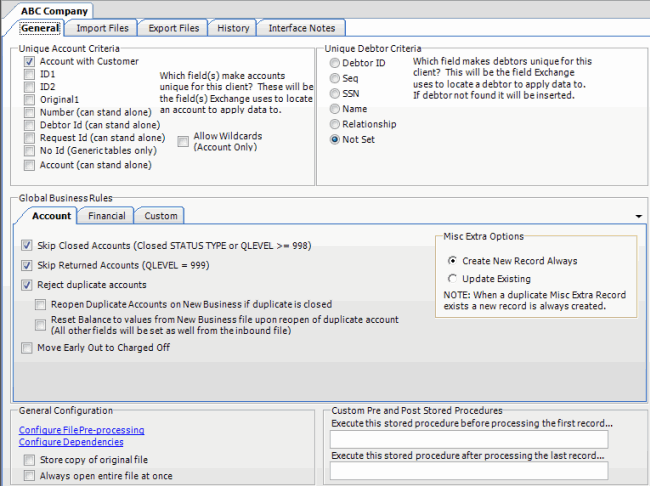
-
From the menu bar, click File > Export > Client. The Save As dialog box appears.
-
In the File name box, type a name for the file and then click Save.