- Contents
Exchange Manager Help
Import From the Command Line
You can run the "ExchangeManagerCLI.exe" file at the command prompt to import Exchange clients and files. The file is in your "bin" folder (for example, "c:\Program Files (x86)\Interactive Intelligence\Interaction Collector\bin"). You must run the file from the "bin" folder and use the "ic" switch to import a client or the "if" switch to import a file.
Import an Exchange client
Use the following format and example to import an Exchange client. The tree path is optional. The connection string is optional unless you didn't include it in the ExchangeManagerCLI.exe.config file.
Format: ExchangeManagerCLI.exe --ic "<path to Exchange client file>" "<tree path in Exchange to import client to>" "<SQL Server connection string>"
Example: ExchangeManagerCLI.exe --ic "c:\Share\ABC_Client.xml" "Clients\ABC Client" "Data Source=(local);Initial Catalog=collect2000;Integrated Security=True"
Import a file
Use the following format and example to import a file. The connection string is optional unless you didn't include it in the ExchangeManagerCLI.exe.config file. Valid interface types are:
-
N = New Business
-
M = Maintenance
-
F = Financial
-
R = Final Recall
Format: ExchangeManagerCLI.exe --if "<tree path in Exchange for the Exchange client>" "<interface to import by>" "<file to import>" "<SQL Server connection string>"
Example: ExchangeManagerCLI.exe --if "Clients\ABC Client" "N" "c:\Share\ABC_New_Biz.xml" "Data Source=(local);Initial Catalog=collect2000;Integrated Security=True"
Sample output
Type the following to view available command line arguments:
ExchangeManagerCLI.exe --help