- Contents
Exchange Manager Help
Specify a String Parameter
Use the String Parameter dialog box to specify parameters for a string data type.
To specify a string parameter
-
Do one of the following:
-
If the export file doesn't exist, do the steps to Create an Export File Layout Using a Stored Procedure.
-
If the export file exists, click the [Export Layout Name] tab on the Export Files tab (for example, Standard Export).
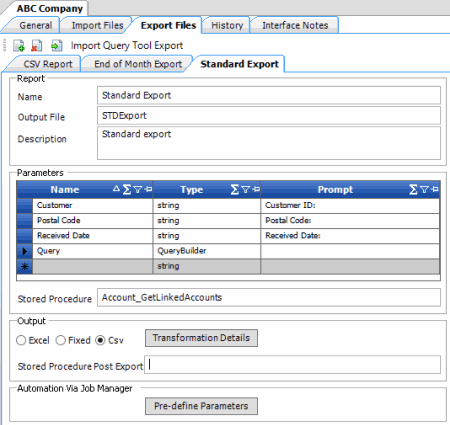
-
In the Name box in the data grid, click the Edit icon for a string data type. The String Parameter dialog box appears.
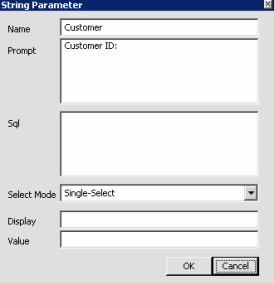
Name: Descriptive name for the parameter.
Prompt: Message to display to the user to request input.
Sql: SQL statement to use to query data in the Latitude database.
Select Mode: Indicates how users can select items from the query results.
Multi-Select: User can select one or more items from the query results.
Single-Select: User can select one item only from the query results.
Free Text: User must type a value.
Display: Field from the SQL statement to display to the user when exporting the data.
Value: Field from the SQL statement from which to retrieve the value to pass to the stored procedure.
-
Complete the information and then click OK.