- Contents
Fusion Help
Introduction to Fusion
Fusion works with the Latitude database to create request files and process returned information from outside service providers. The Fusion Wizard walks you through the setup process for sending files to, and receiving files from outside services.
Contact Latitude by Genesys Support for information and file layouts for specific products. Generally, we support the latest version of each vendor product.
Install Fusion on the workstation where you are going to create requests and receive outside service information. The Fusion install includes the Exchange program. The Latitude database requires an update when installing new versions of Exchange and Fusion.
You can use Job Manager instead of Fusion to set up automated processing to search for returned files. However, return file mappings defined in Exchange apply to both Job Manager and Fusion.
You can set the minimum balances for accounts to include in each service at the service or customer level.