- Contents
Invoices Help
Introduction to Invoices
The Invoices program allows you to generate invoices for client remittance, issue statements of receivables, and create checks for your clients. Invoicing is based on account collection activity in Latitude.
Ensure that your organization set the following Accounting permissions for each user of Invoices:
-
Access Invoices Program: Allows users to open Invoices.
-
Enter AR Payments: Allows users to add accounts receivable payment information to apply toward invoices.
-
Enter Bank Transactions: Allows users to add bank transactions for trust accounts.
-
Generate Invoices: Allows users to generate invoices.
-
Generate Statements: Allows users to generate statements.
-
Print Checks: Allows users to print and reprint checks.