- Contents
Job Manager Help
Test a File Protection Configuration
Use the Protection - [File Protection Name] tab to ensure that your organization configured the encryption settings properly.
To test a file protection configuration
-
In the Navigation Explorer pane, click File Protections. The File Protections panel appears.
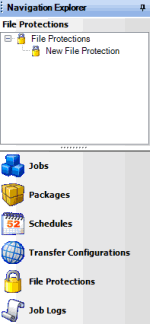
-
Do one of the following:
-
Right-click the file protection configuration and then click File Protection Properties.
-
Double-click the file protection configuration.
The Protection - [File Protection Name] tab appears. Job Manager includes the name of the file protection configuration in the tab name.
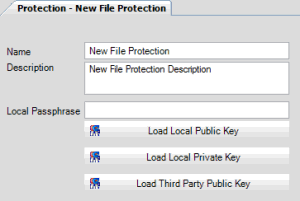
-
Do the following:
-
To test the protected file settings, in the toolbar, click Test and then click Protect File. Select the file to test and then click Open.
-
To test the unprotected file settings, in the toolbar, click Test and then click Unprotect File. Select the file to test and then click Open.
If any of the tests fail, Job Manager displays an error message. Click OK, modify the settings, and then retest.
Related Topics