- Contents
Job Manager Help
Vendor Service Import Jobs
When you create and save a vendor service export job, Job Manager prompts you to create a corresponding import job. The vendor service import job is designed to check for information (import file) that the vendor created in response to the request (export) file. When Job Manager imports a vendor file, it updates information in Latitude. Exchange stores the mappings from the import file to Latitude as pre-configured clients in the Fusion folder.
Create the vendor service import job in the same way as the vendor service export job, with the following considerations:
-
For identification purposes, include the vendor name, service, and the word "import" in the job name and description. (Use "export" for export jobs.)
-
Specify Vendor Service Import Job as the job category.
-
Specify the same package for import as for export.
-
The path for uploading a request file can differ from the path for downloading a response file. If the paths differ, create a separate transfer configuration for the import job.
-
The frequency with which Job Manager checks for a return file can differ from the frequency for exporting request files. If the frequency differs, create a separate schedule configuration for the import job.
Related Topics