- Contents
Add a Query Column
Use the Select Columns pane on the Account Analysis page to specify the data items to include as columns in the query results.
To add a query column
-
Ensure that a query is open on the Account Analysis page.
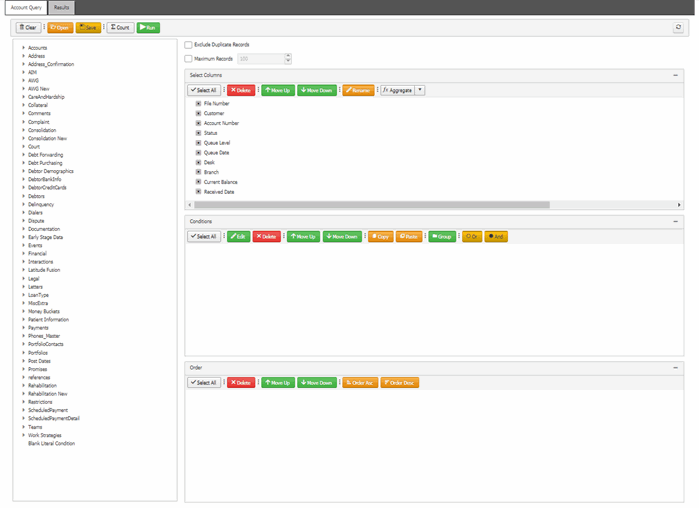
-
In the Data Selection tree, expand nodes to locate the data item to include as a column.
-
Drag and drop the data item into the Select Columns pane.
-
Continue adding columns as necessary.
Related Topics
Create an Account Analysis Query



