- Contents
Approve Care and Financial Hardship Hold Days
Use the Edit Care/Financial Hardship Case dialog box to approve a customer care or financial hardship case with hold days that are greater than 30. Supervisors can determine which accounts require approval using the "HoldDaysNeedApproval" condition in the Account Analysis query tool or the WorkFlow Designer program. For more information about Account Analysis, see "Account Analysis" in the Latitude Console documentation. For more information about WorkFlow Designer, see the WorkFlow Designer documentation.
To approve care or financial hardship hold days
-
In the Task Panel navigation tree, click Care and Financial Hardship.
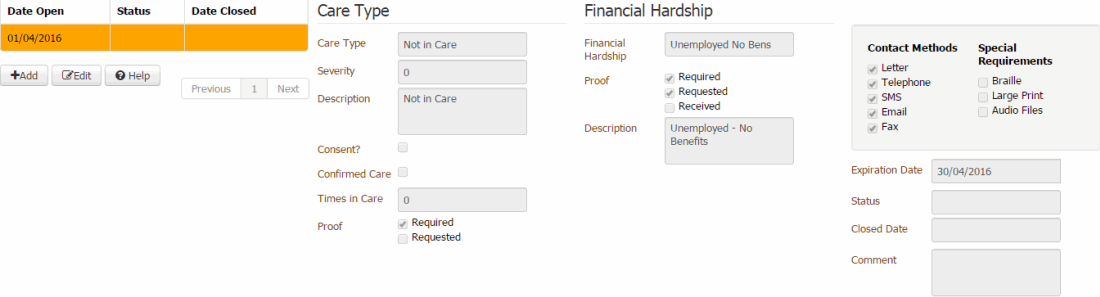
-
In the data grid, click a case and then click Edit.
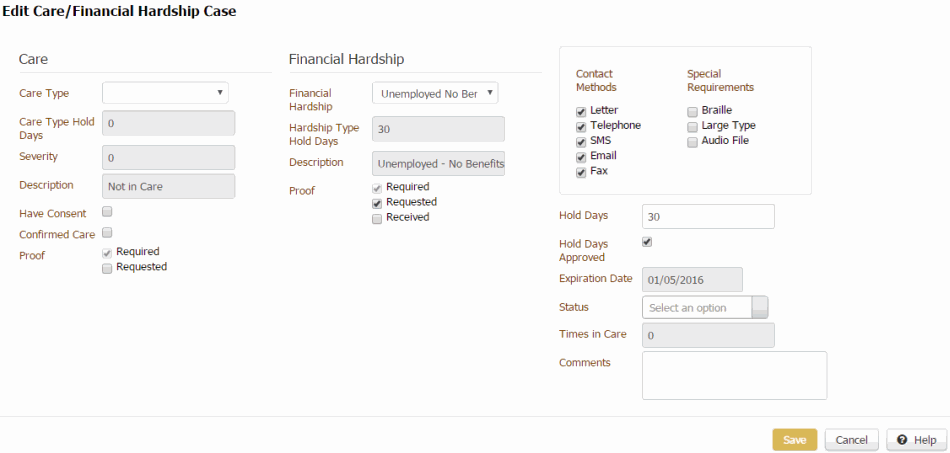
-
Select Hold Days Approved and then click Save.



