- Contents
Copy a Script Query Condition
Use the Conditions pane on the Script query page to copy a query condition.
To create a script query condition
-
Ensure that a query is open on the script query page.
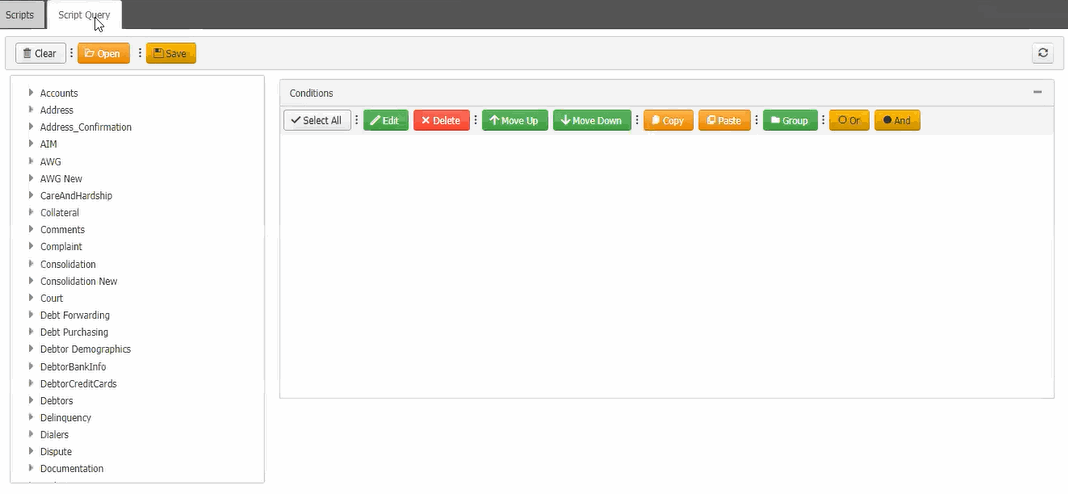
-
In the Conditions pane, click a condition and then, in the toolbar, click Copy. The system copies the condition to the clipboard.
-
In the Conditions pane, click where you want to copy the condition and then click Paste. The system copies the condition to the specified location.



