- Contents
Log off a Campaign (PureConnect)
Use the Campaigns page to log off a campaign.
To log off a campaign
-
In the PureConnect Dialer Agent Interface toolbar, click the Hamburger menu and then click Campaigns.
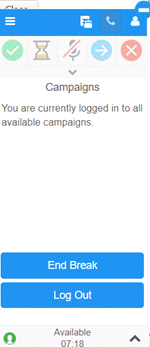
-
Click Logout. The system logs you off the campaign.
Related Topics
Log on to a Campaign (PureConnect)



