- Contents
Manage Interest
Use the Manage Interest dialog box to start or stop client-level interest for the account. You must have the Allow Start/Stop Interest Permission and your organization must have configured interest at the client level. For more information, see Client Interest.
To manage interest
-
In the Account toolbar, click Interest.
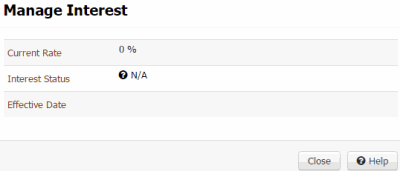
Current Rate: Current interest rate. If you set a rate at the account level, the system displays that rate. If you didn't set a rate at the account level, the system displays the customer rate unless one doesn't exist. If no rate exists, this box displays "0%".
Interest Status: Indicates whether the account-level interest has started or stopped. If you didn't set a rate at the account level, this box displays "N/A".
Effective Date: Date the interest rate took effect. If no rate exists, this box is blank.
-
Do one of the following:
-
To start client-level interest on the account, click Start.
-
To stop client-level interest on the account, click Stop.



