- Contents
Search for a Permission or System Code
Use the Administration page to search for a permission or system code.
To search for a permission or system code
-
Open the Latitude by Genesys page.
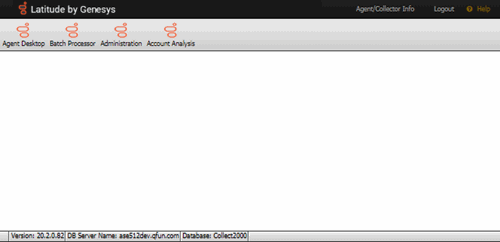
-
In the menu bar, click Administration.
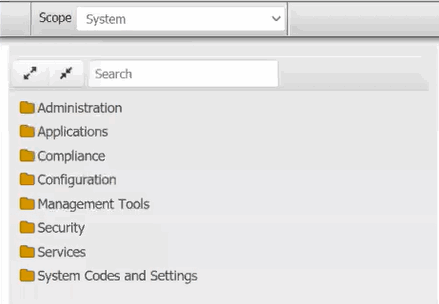
-
In the Search box, type the full or partial name of the permission or scope and then press Enter. The system displays only the folders that contain items that match your search criteria.
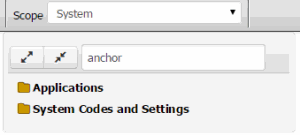
-
In the Navigation pane, expand a folder and then click an item to view it.
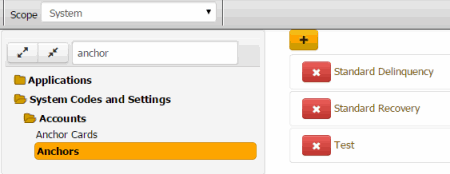
-
To clear the search criteria, delete the content in the Search box.



