- Contents
Search for an ABA Routing Number
Use the Add tab in the Payment Instrument dialog box to search for a financial institution's American Bankers Association (ABA) routing number for a checking or savings account.
To search for an ABA routing number
-
In the Task Panel navigation tree, do one of the following:
-
Click Payments.
-
Click Arrangements.
-
Click the Search icon next to the Method list box. The Payment Instrument dialog box appears.
-
Click the Add tab and then click ACH or Paper Draft.
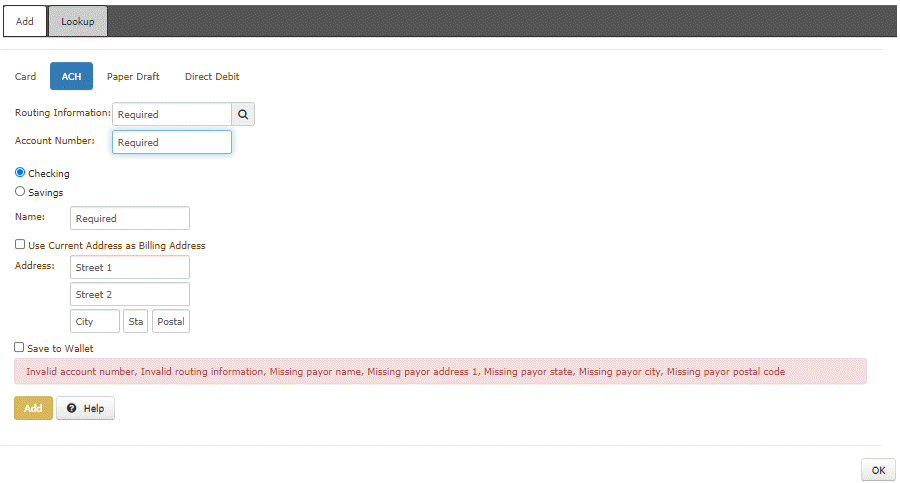
-
Click the Search icon next to Routing Information. The search options appear.
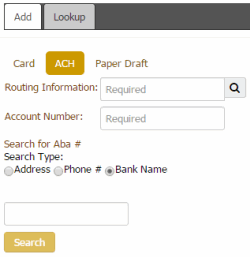
-
Do one of the following:
-
To search by address. click Address and then type the address criteria.
-
To search by phone number, click Phone # and then type the full or partial phone number.
-
To search by bank name, click Bank name and then specify the full or partial name of the financial institution.
-
Click Search. The search results appear.
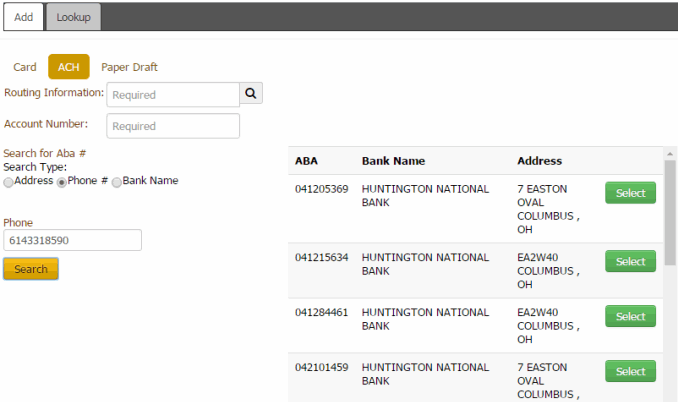
-
Scroll to locate the financial institution and then click Select. The system populates the Routing Information box.
-
Continue the steps to Add an ACH or Paper Draft Account.



