- Contents
View Your Campaign Interactions (PureConnect)
Use the Interactions page to view your campaign interactions. Icons and other indicators show the status of the call, such as connected or on hold. Use the active icons in the PureConnect Dialer Agent Interface toolbar to act on an interaction, such as place or disconnect a call.
To view your campaign interactions
-
In the PureConnect Dialer Agent Interface toolbar, click the Hamburger menu and then click Interactions.
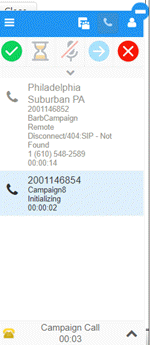
Related Topics



