- Contents
Latitude Console Help
CBR Special Comment Tool
Use the CBR Special Comment tool to create queries to update the special comment on CBR accounts that meet specified selection criteria.
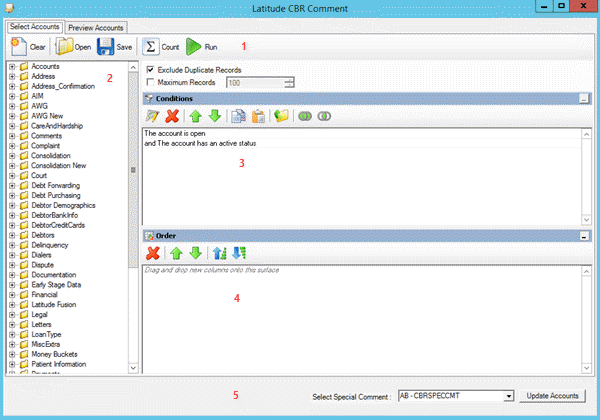
-
Toolbar: Provides options for clearing, opening, saving, and running selection criteria, and counting the query results.
|
Option |
Description |
|
|
Clears all query settings. |
|
|
Clears all query settings and opens a saved query. |
|
|
Saves the query settings. |
|
|
Sums the number of records that match the selection criteria. |
|
|
Runs the query and displays the results on the Preview Accounts tab. |
-
Data Selection pane: Provides a list of data that you can select to create a query.
-
Conditions pane: Allows you to set the conditions for retrieving data.
-
Order pane: Allows you to set the order for displaying or running data.
-
Select Comment section: Allows you to select the special comment to which to update accounts.
Related Topics
Create a CBR Special Comment Query
Modify a CBR Special Comment Query