- Contents
WorkFlow Designer Help
Copy a Query Condition
Use the Conditions pane of the Select Accounts page to copy a query condition.
To copy a query condition
-
Ensure that you are on the Select Accounts page. For more information, see Select and Configure Conditions.
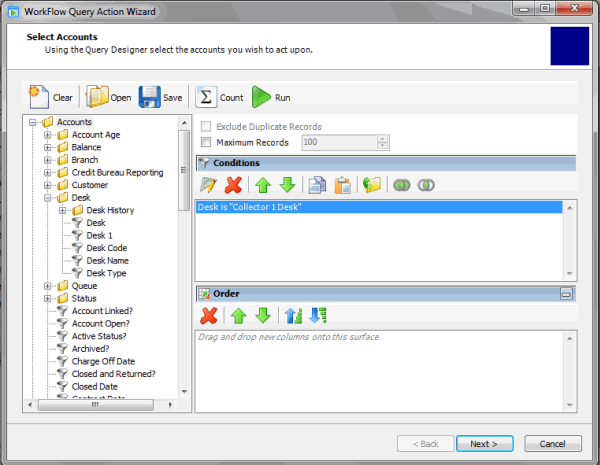
-
In the Conditions pane, do one of the following:
-
Right-click a condition and then click Copy.
-
Click a condition and then, in the Conditions toolbar, click the Copy icon.
The query designer copies the condition to the Clipboard.
-
In the Conditions pane, right-click where you want to copy the condition and then click Paste. The query designer pastes the condition in the specified location.
-
Modify the condition as needed. For more information, see Modify a Query Condition.
-
To save the query, do the following:
-
In the toolbar, click Save. The Save Query Dialog box appears.
-
To save a new query, in the Query Name box, type a name for the query and then click Save.
-
To save to an existing query, click the query name and then click Save.