- Contents
WorkFlow Designer Help
Request Letter
Use the Edit Request Letter Activity dialog box to specify the criteria for creating a letter request for the accounts.
To modify a Request Letter activity
-
Create or open a workflow with a Request Letter activity. For more information, see Create a Workflow or Modify a Workflow.
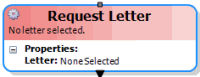
-
On the workflow tab, double-click the Request Letter activity. The Edit Request Letter Activity dialog box appears.
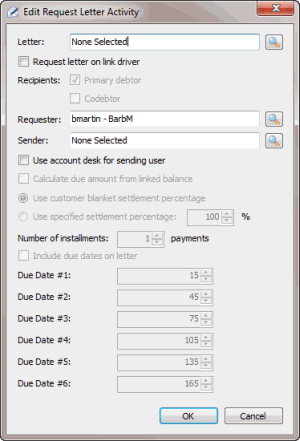
Letter: Letter to request for the account.
Request letter on link driver: If selected, request the letter for the link driver account.
Primary debtor: If selected, request the letter for the primary debtor on the account.
Codebtor: If selected, request the letter for the co-debtor on the account.
Requester: User to indicate as the requester of the letter.
Sender: User to indicate as the sender of the letter.
Use account desk for sending user: If selected, use the desk associated to the account as the sending user.
Calculate due amount from linked balance: If selected, the amount due includes the balances for the linked accounts.
Use customer blanket settlement percentage: If selected and you are requesting a Settled in Full (SIF) or payoff letter, the system uses the customer blanket settlement percentage in calculations.
Use specified settlement percentage: If selected and you are requesting a SIF or payoff letter, the system uses the settlement percentage you specify in calculations.
Note: The system calculates the settlement percentage for up to six payments for multi-part settlements, depending on how many payments you are offering.
Number of installments: Number of payments to offer.
Note: Settlement and payment criteria are available for settlement and payment reminder letter types, and are the same as the ones used in the Letter Requester program.
Include due dates on letter: If selected, the letter includes dues dates.
-
To specify the letter to request, do the following:
-
Click the Search icon next to the Letter box. The Select Letter dialog box appears.
-
Click the letter and then click Open. WorkFlow Designer populates the Letter box in the Edit Request Letter Activity dialog box with the specified letter.
-
To request the letter for the link driver account, select Request letter on link driver.
-
To send the letter to the primary debtor on the account, select Primary debtor.
-
To send the letter to the co-debtor on the account, select Codebtor.
-
To specify the letter requester, do the following:
-
Click the Search icon next to the Requester box. The Select User dialog box appears.
-
Click the user and then click Open. WorkFlow Designer populates the Requester box in the Edit Request Letter Activity dialog box with the specified user.
-
To specify the letter sender, do the following:
-
Click the Search icon next to the Sender box. The Select User dialog box appears.
-
Click the user and then click Open. WorkFlow Designer populates the Sender box in the Edit Request Letter Activity dialog box with the specified user.
-
To use the desk associated to the account as the sending user, select Use account desk for sending user.
-
To calculate the entire linked balance as the amount due, select Calculate due amount from linked balance.
-
If you are requesting a SIF or payoff letter, do one of the following:
-
To use the customer blanket settlement percentage, click Use customer blanket settlement percentage.
-
To indicate the settlement percentage to use, click Use specified settlement percentage and then type or use the arrows to specify the percentage.
-
If you are requesting a settlement or payment reminder letter, in the Number of installments box, type or use the arrows to specify the number of payments to offer.
-
To include dues dates in the letter, select Include due dates on letter.
-
Click OK. WorkFlow Designer updates the Request Letter activity in the workflow.