- Contents
AIM Help
Import Process
Agencies and attorneys can submit files that they exported from their system so you can import them into AIM and update accounts accordingly. Attorneys use the standard You've Got Claims (YGC) file format for supported record types. If errors occur during the import process, the appropriate messages appear in the Execution Window. You can view details regarding an error to determine the cause and take corrective action. For more information, see View File Processing History.
You can import the following information into AIM:
-
Recall objections
-
Payments and adjustments
-
Account placement acknowledgments
-
Account closings and returns
-
Account updates such as assets, bankruptcy, demographics, notes, and payment transactions.
Related Topics
Recall Objection Import Process
Deceased Debtor Import Process