- Contents
Close an RDN Case
Use the Close Case dialog box to close an RDN case. For example, you close a case when the customer pays the account in full or the agent recovers the piece of collateral.
Note: If you placed a case on hold and then determined that recovery is no longer necessary, you must close the case after releasing it. Then, the RDN system can notify the agent to discontinue the recovery process.
To close an RDN case
-
In the Task Panel navigation tree, click RDN Integration and then click the tab for the case to close.
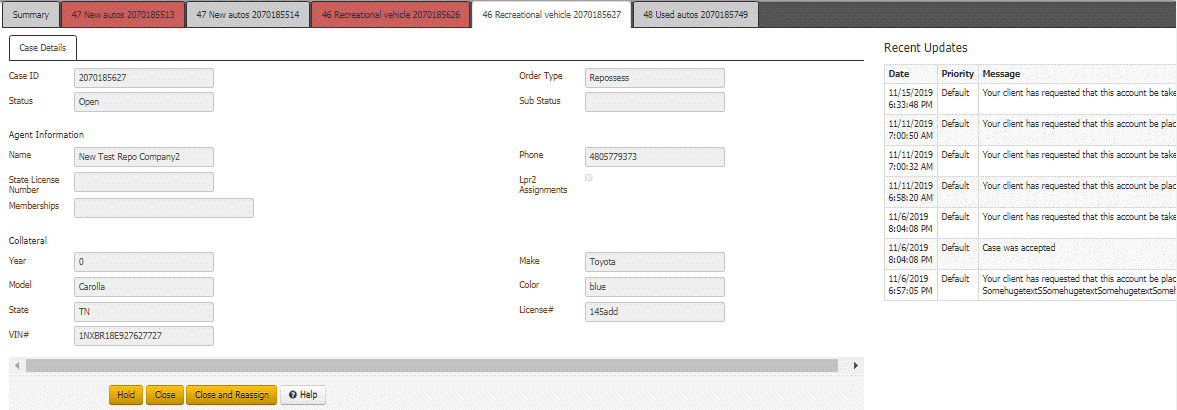
-
Click Close.
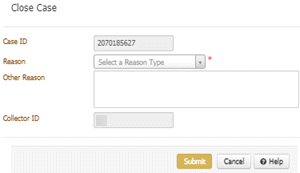
Case ID: Number that the RDN system assigned to identify the case.
Reason: Reason for closing the case.
Other Reason: Comments regarding case closure.
Collector ID: Code that identifies the user who's closing the case.
-
Complete the information and then click Submit. Latitude sends the close case request to the RDN system. If sent successfully, RDN closes the case with the agent. Latitude closes the case and changes the case's tab to red to indicate that the case is closed.
Related Topics