- Contents
AIM Help
Add a Response Code
Use the Request and Response Codes window to add a response code.
To add a response code
-
In the menu bar, click Tools and then click Request and Response Codes. The Request and Response Codes window appears.
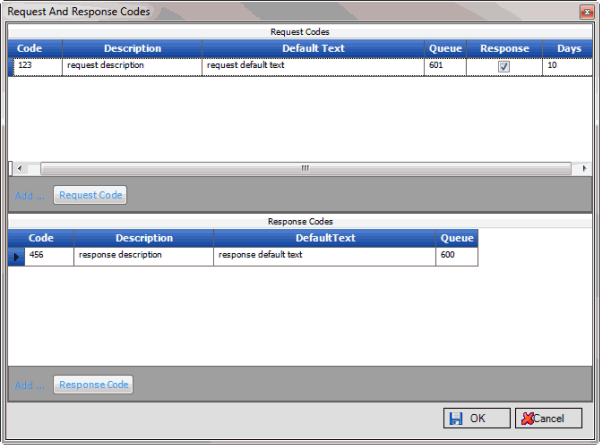
Code: Unique code that identifies the response.
Description: Description of the response.
Default Text: Default text to include in the response.
Queue: Work queue to assign to the response.
-
In the Response Codes section, click Response Code. A blank row appears in the data grid.
-
Complete the information and then click OK. AIM adds the response code to the data grid and closes the window.



