- Contents
AIM Help
Add an Objection Reason
Use the Objection Reasons window to add an objection reason.
To add an objection reason
-
In the menu bar, click Tools and then click Objection Reasons. The Objection Reasons window appears.
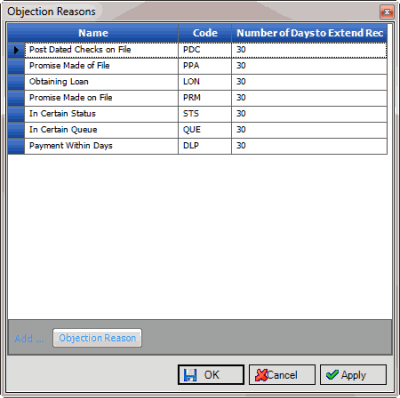
Name: Objection reason.
Code: Unique three-character code that AIM includes in the file received from the agency or attorney that triggers an extension.
Number of Days to Extend Recall: Number of days to add to the date calculated currently to generate a final recall for the account. AIM only uses this number for automatic recalls.
-
In the lower portion of the window, click Objection Reason. A blank row appears in the data grid.
-
Complete the information and then click OK. AIM adds the objection reason to the data grid and closes the window.



