- Contents
AIM Help
Add Business Rule Details
Use the Rule Details tab in the Business Rules pane to associate an account filter and distribution template to a business rule. You can add multiple rule details to associate multiple account filters and distribution templates to a business rule. If more than one account filter includes the same account, AIM distributes the account using the first filter listed in the business rule details.
To add business rule details
-
Do one of the following:
-
If you are creating a business rule, do the steps to Create a Business Rule.
-
If you are modifying a business rule, do the steps to Modify a Business Rule.
-
Click the Rule Details tab.
-
In the menu bar, click Add Rule Detail. The Rule Detail Name dialog box appears.
-
In the Rule Detail Name box, type a name for the rule detail and then click OK. A tab with the specified name appears on the Rule Details tab.
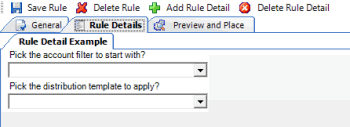
-
Click the account filter to associate to the business rule.
-
Click the distribution template to associate to the business rule.
-
In the menu bar, click Save Rule.



