- Contents
AIM Help
Create an Email Message Template
Use the Email Templates window to create an email message template.
To create an email message template
-
In the menu bar, click Tools and then click Email Templates. The Email Templates window appears.
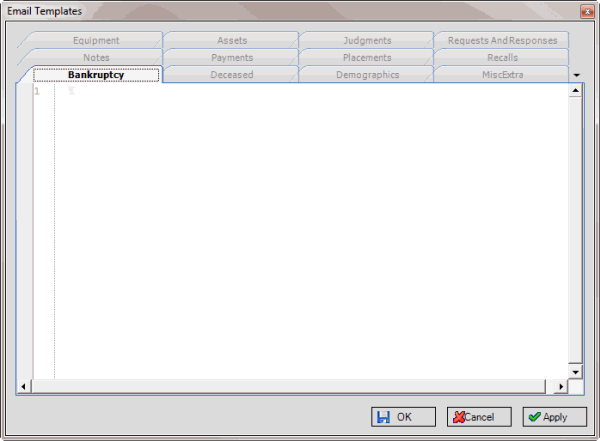
-
Click the tab that corresponds to the type of file for which to create the email message template.
-
Do one of the following:
-
To create a text email message template, type the email message into the template.
-
To create a customized HTML email message template, use any HTML editor and then copy and paste the content into the template.
Note: Formatting applies to HTML content only. Text messages don't contain formatting, such as paragraph breaks.
-
To include variables that insert AIM data into the email message when it's generated, type the variable into the template. For more information, see Email Message Template Variables. The following is an example of a template that uses variables.
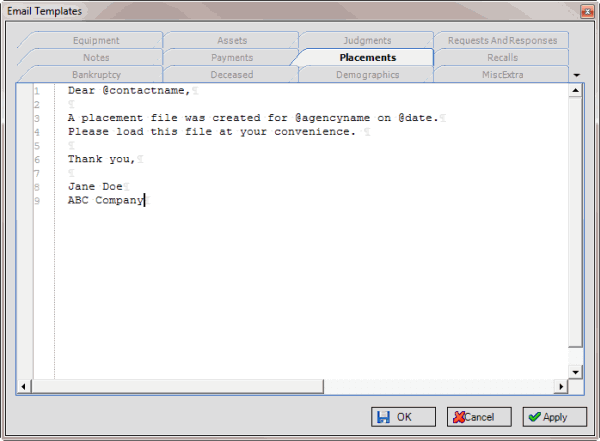
-
Click OK.



