- Contents
AIM Help
Generate a Current Placement Report
Use the Current Placements pane to generate a Current Placement report. The report displays accounts that AIM flagged as placed with an outside agency or attorney, grouped by tier. AIM generates and displays this report automatically when you first log on to AIM. You can also generate the report manually.
To generate a Current Placement report
-
In the menu bar, click Reports and then click Current Placements. The Current Placements pane appears.
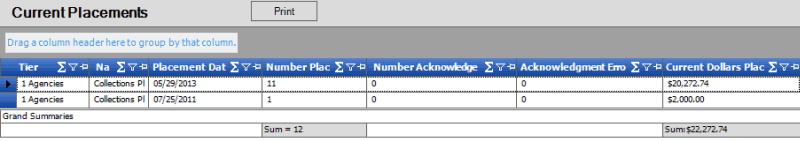
The Summaries section indicates how many accounts the agency or attorney acknowledged (using an Acknowledgment File (AACK) import file) and includes any errors or discrepancies.
-
To modify the report view, see Report Options.
-
To print the report, click Print.



