- Contents
AIM Help
Generate an Account Placement Report
Use the Preview and Place tab in the Business Rules pane to see an overview of all expected placements.
To generate an account placement report
-
With a business rule open, click the Preview and Place tab.
-
Click Preview. A tab appears for each rule detail for this business rule. Within the rule details tab, a tab appears for each agency and attorney associated to the distribution template for this business rule.
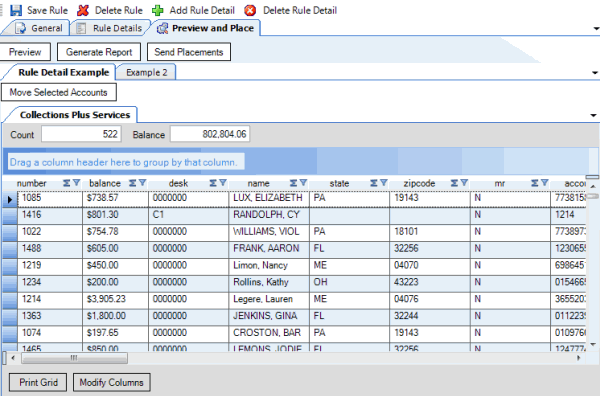
-
Click Generate Report. The Placement Report Viewer window appears.
-
To change the data grid view, see Preview Options.



