- Contents
AIM Help
Generate an Error Code Report
Use the Error Codes pane to generate an Error Codes report. The report displays error codes and descriptions. You use the report to view errors that AIM found and reported against batch history.
To generate an Error Code report
-
In the menu bar, click Reports and then click Error Codes. The Error Codes pane appears.
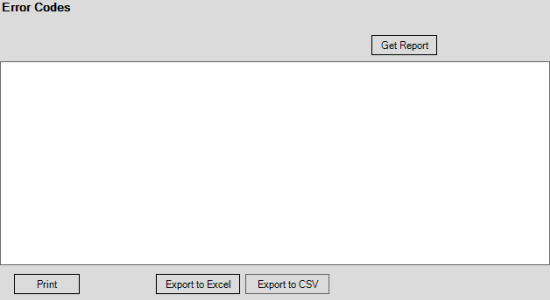
-
Click Get Report.
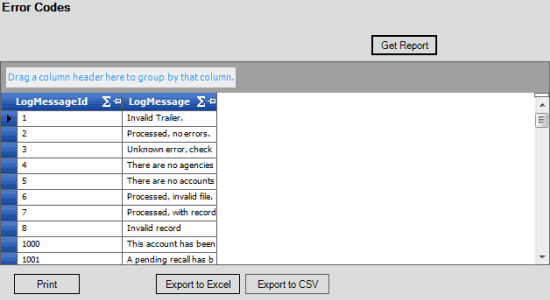
-
To expand the LogMessage column, click the border, drag it to the width you want, and then release it.
-
To modify the report view, see Report Options.
-
To print the report, click Print.
-
To export the report to a Microsoft Excel file, do the following:
-
Click Export to Excel. The Save As dialog box appears.
-
In the File name box, type a name for the file and then click Save.
-
To export the report to a Comma Separate Value (CSV) file, do the following:
-
Click Export to CSV. The Save As dialog box appears.
-
In the File name box, type a name for the file and then click Save.



