- Contents
AIM Help
Modify the Properties of an Export File
Use the General Properties dialog box to modify the properties of an export file.
To modify the properties of an export file
-
In the menu bar, click Tools and then click Export Layout Definer.
-
Click YGC Standard Layout and then click the file layout to define (for example, Bankruptcy, Deceased, Demographics). The Define Export Definition window appears.
-
Click General Properties. The General Properties dialog box appears.
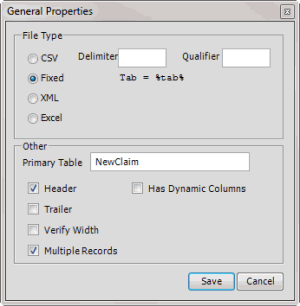
File Type
CSV: (Comma-Separated Value.) If selected, AIM uses a delimiter to separate fields when it exports the file.
Delimiter: Character to use to separate fields in a CSV file.
Qualifier: Character to use to flag strings that could contain the character specified as the delimiter. For example, if the delimiter is a comma and a name field contains last name and first name separated by a comma, you can set a qualifier, such as quotes, to flag those strings. The exported file would show, for example, 1234,"Smith, John",ABC. The quotes indicate that the last name and first name are a single field, not two separate ones.
Fixed: If selected, the file has a fixed width. Specify the width in the Width box in the Define Export Definition window.
XML: If selected, AIM exports the file in XML format. For more information, contact Latitude by Genesys Support.
Excel: If selected, AIM exports the file in Excel format.
Other
Primary Table: Name of the primary table (record). This record is equivalent to a Latitude master record and must match the unique account criteria for the client.
Header: If selected, the file contains a header record.
Trailer: If selected, the file contains a trailer record.
Verify Width: If selected, the system verifies whether the file width matches the value specified in the Width box in the Define Export Definition window.
Multiple Records: If selected, the file contains more than one record type.
Has Dynamic Columns: If selected, the file could have unmapped columns.
-
Complete the information and then click Save.



