- Contents
AIM Help
Pin a Report Column
Use a report pane or window to pin a column in the query results so that it remains stationary when you scroll horizontally.
To pin a report column
-
Open a report pane or window.
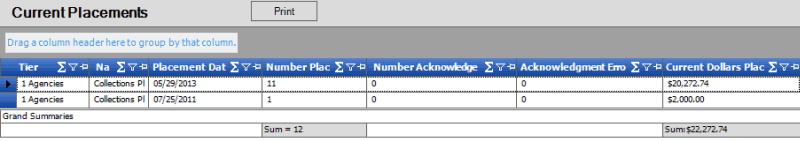
-
In the column heading, click the Pushpin icon. The pushpin points down to indicate that the column is pinned.
-
Scroll horizontally in either direction and the pinned column remains stationary.



