- Contents
AIM Help
Rebuild Agency or Attorney Evaluator Data
Use the StairStep Manager window to rebuild the data before you use the Agency/Attorney Evaluator tool.
To rebuild agency or attorney evaluator data
-
In the menu bar, click Tools and then click StairStep Manager. The StairStep Manager window appears.
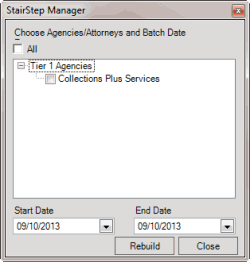
-
Do one of the following:
-
To include all agencies and attorneys in the data rebuild, select the All check box.
-
To include specific agencies and attorneys only, expand the Tier node and select the check box for each agency and attorney to include.
-
In the Start Date list box, type the start date for which to rebuild the data.
-
In the End Date list box, type the end date for which to rebuild the data. AIM includes in the data rebuild accounts exported as part of a placement batch within the specified date range.
-
Complete the information and then click Rebuild. A notification dialog box appears when the rebuild is complete.
-
Click OK.



