- Contents
AIM Help
Specify Global Settings for Exporting Files
Use the Exporting tab in the Options window to specify global settings for exporting placement file data.
To specify global settings for exporting files
-
In the menu bar, click Tools and then click Options. The Options window appears.
-
Click the Exporting tab.
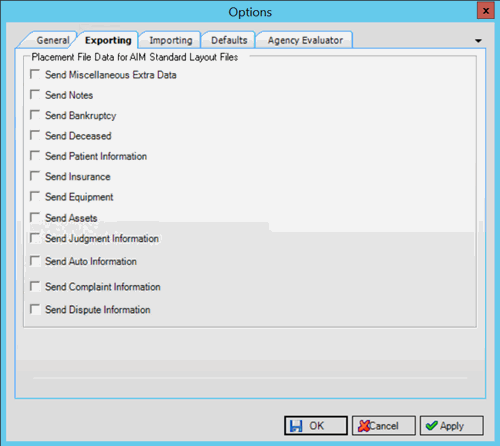
AIM includes record types for the selected check boxes in the placement file that it sends to outside agencies and attorneys. AIM excludes record types for the cleared check boxes from the placement file that it sends to outside agencies and attorneys.
-
Select and clear the check boxes as necessary and then click OK.



