- Contents
AIM Receiver Help
Export Post-Dated Transactions
Use the Process tab in the Client Configuration window to export post-dated transactions that your organization added or updated for accounts that the client placed with your organization. The export file includes all post-dated transactions for accounts that the client placed with your organization, even ones reported previously.
To export post-dated transactions
-
In the AIM Receiver Manager window, in the Name column of the data grid, click the Client icon. The Client Configuration window appears, with the General tab selected.
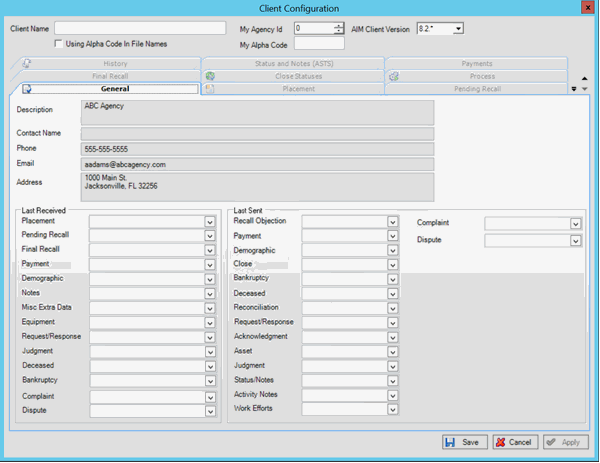
-
Click the Process tab.
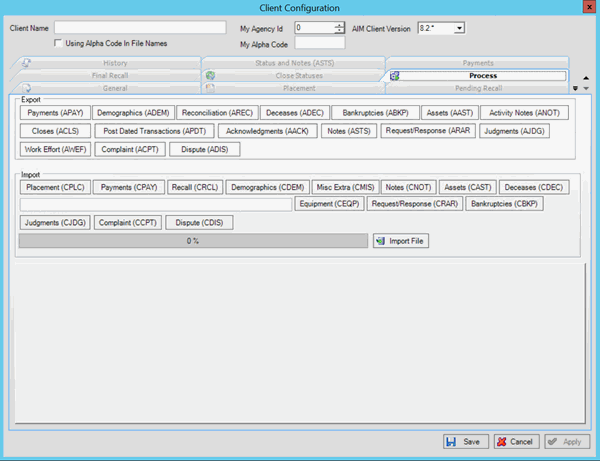
-
In the Export section, click Post Dated Transactions (APDT). The Save As dialog box appears.
-
Click the folder to save the export file to and then click Save. A notification dialog box appears.
-
Click OK.



