- Contents
Exchange Manager Help
Export Query Definition to a File
Use the Query Tool Built Export window to export a query definition to an XML file.
To export a query definition to a file
-
Click the [Export Layout Name] tab on the Export Files tab (for example, End of Month Report).
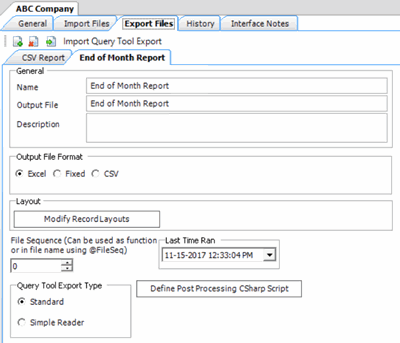
-
Click Modify Record Layouts. The Query Tool Built Export window appears.
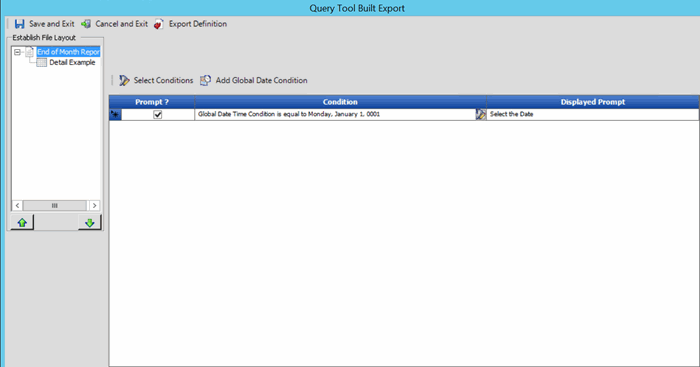
-
In the toolbar, click Export Definition. The Save As dialog box appears.
-
In the File name list box, click or type the name to assign to the file and then click Save.
-
In the Query Tool Built Export window, click Save and Exit.