- Contents
Job Manager Help
Transfer Configuration
Use the Transfer Configurations panel in the Navigation Explorer pane to create and maintain folders to organize transfer configurations. From this panel, you can open the Transfer - [Transfer Configuration Name] tab in the Information pane to add, modify, and test a transfer configuration. All jobs require a transfer configuration to specify how Job Manager sends and receives files. If the transfer configuration settings for a vendor package are the same for import and export jobs, you can set up one transfer configuration and use it for both jobs. If the settings differ, create a separate transfer configuration for each job.
Related Topics
Create a Transfer Configuration