- Contents
Latitude Help
Add an API Key
Use the API Key Manager panel to generate and assign an API key to a user.
To add an API key
-
In the Navigation pane, click Security > API Key Manager.
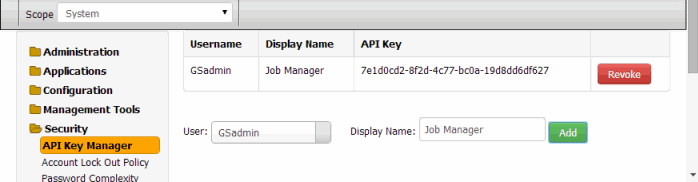
User: Latitude User ID to assign to the API key.
Display Name: Name that identifies the API key assignment for internal reference. For example, you can use the display name to identify where to use the key.
-
Complete the information and then click Add. The system assigns a unique API key to the user and adds it to the data grid.



