- Contents
Latitude Help
Change an Account Status
Use the Change Account Status dialog box to change the status of an account. The system only displays the status codes for which you have permissions. For more information, see Change Status Permission.
To change an account status
-
In the Account toolbar, click Status and then click Choose Status.
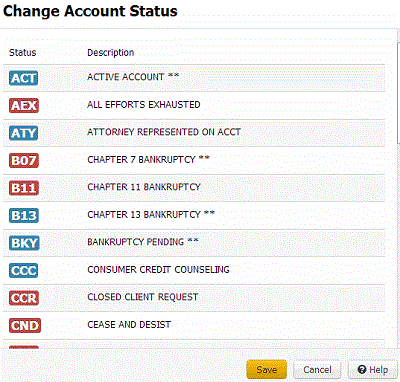
-
Click the status to assign to the account and then click Save.
Note: If the account is linked to another account (and this feature is available to you), the Select Accounts dialog box appears. Do the steps to Select Accounts.



