- Contents
Latitude Help
Change the Status of an Email Address
Use the Email panel to change the status of an email address for the account displayed in the Work Form.
To change the status of an email address
-
In the Reference Panel navigation bar, click Available Panels and then click Email.
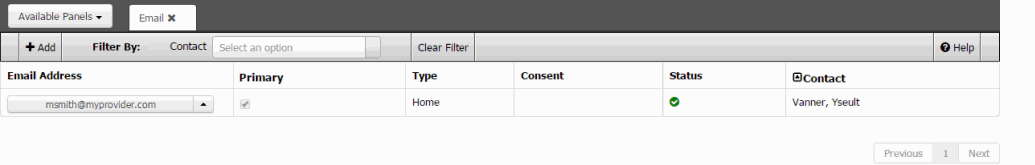
-
In the data grid, click the email address and then, in the Email Address list box, do one of the following:
-
If the email address is good, click Good.
-
If the email address is bad, click Bad.
-
If the email address is unknown, click Unknown.



