- Contents
Latitude Help
Delete a Pending Letter Request
Use the Pending Letters panel to delete a pending letter request for the account displayed in the Work Form. To delete a pending letter request, you must have the Delete Request permission.
To delete a pending letter request
-
In the Task Panel navigation tree, click Letters and then click Pending Letters.
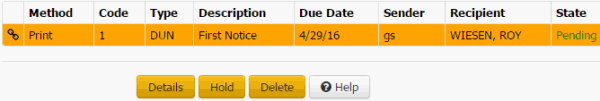
-
In the data grid, click the letter and then click Delete.
-
In the confirmation dialog box, click OK. The system records the deleted letter request in the Letter History panel.



