- Contents
Latitude Help
Delete an Anchor Card From an Anchor
Use the Anchor Card panel to delete an anchor card from an anchor.
To delete an anchor card from an anchor
-
In the Navigation pane, click System Codes and Settings > Accounts > Anchors.
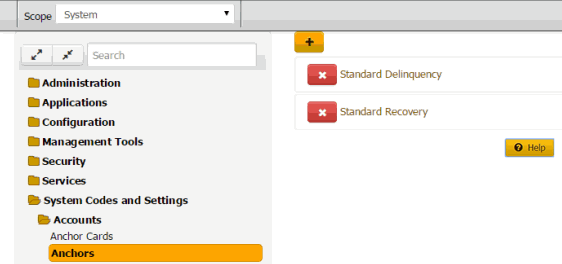
-
Click the anchor to modify. The anchor expands.
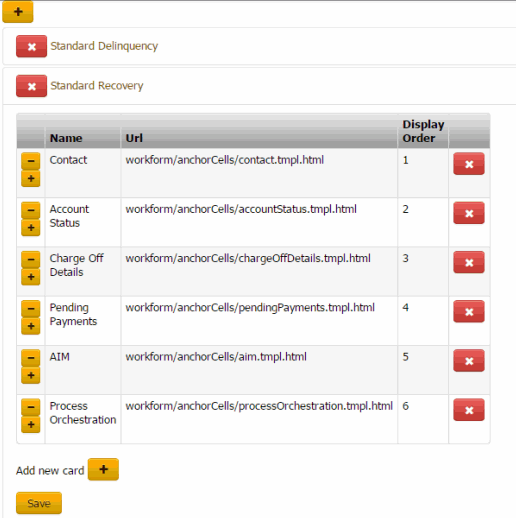
-
In the data grid, click the Delete icon and then click OK.
Related Topics
Search for a Permission or System Code



