- Contents
Latitude Help
Maintain Auction Information
Use the Main tab on the Auction tab in the Automotive panel to maintain vehicle auction information for the account displayed in the Work Form.
To maintain auction information
-
With an account displayed in the Work Form, in the Reference Panel navigation bar, click Available Panels and then click Automotive.
-
In the Automotive panel, click the Auction tab and then click the Main tab.
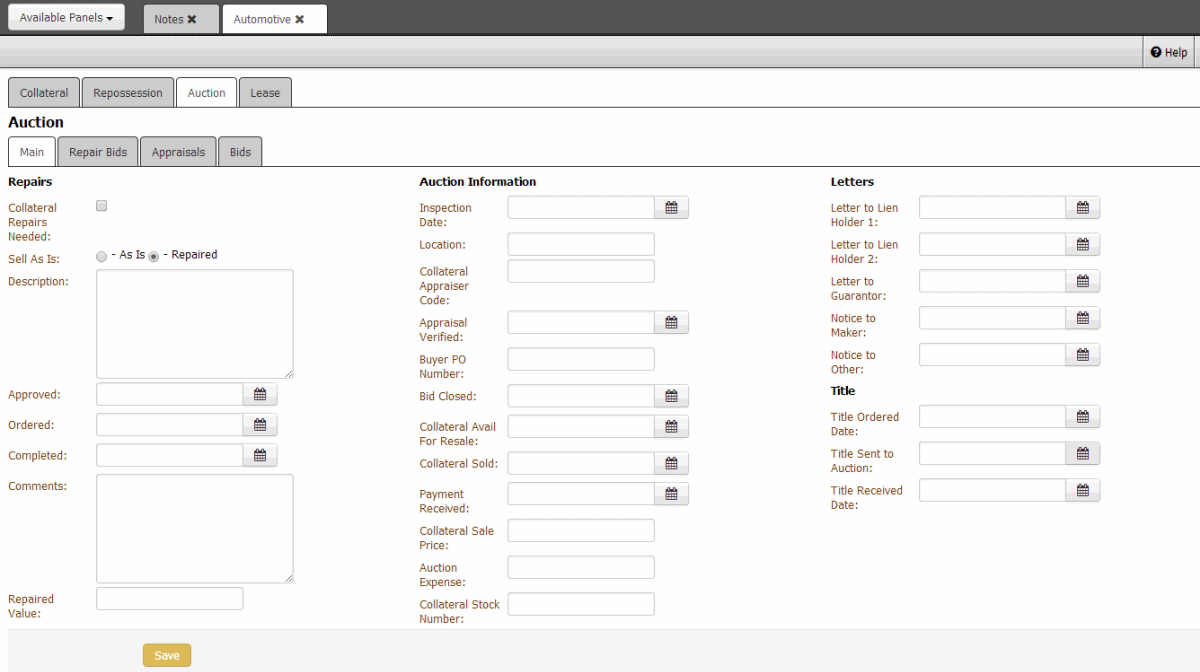
Repairs
Collateral Repairs Needed: If selected, the vehicle needs repairs.
Sell as is: Indicates whether the vehicle is selling in "as is" or "repaired" condition.
Description: Description of the needed repairs.
Approved: Repair approval date.
Ordered: Repair order date.
Completed: Repair completion date.
Comments: Comments regarding the repairs.
Repaired Value: Monetary value of the vehicle after repairs.
Auction Information
Inspection Date: Date the auction house inspected the vehicle.
Location: Location of the auction house.
Collateral Appraiser Code: Code that identifies the appraiser.
Appraisal Verified: Appraisal verification date.
Buyer PO Number: Vehicle buyer's purchase order number.
Bid Closed: Date bidding on the vehicle closed.
Collateral Avail for Resale: Date the vehicle became available for resale.
Collateral Sold: Date the vehicle sold at auction.
Payment Received: Date your organization received the payment from the auction house.
Collateral Sale Price: Amount the vehicle sold for.
Auction Expense: Fees associated with auctioning the vehicle.
Collateral Stock Number: Stock number the auction house assigned to the vehicle.
Letters
Letter to Lien Holder 1: Date your organization sent a letter to the first lien holder regarding auctioning of the vehicle.
Letter to Lien Holder 2: Date your organization sent a letter to the second lien holder regarding auctioning of the vehicle.
Notice to Guarantor: Date your organization sent a notice to the guarantor regarding auctioning of the vehicle.
Notice to Maker: Date your organization sent a notice to the lender regarding auctioning of the vehicle.
Notice to Other: Date your organization sent a notice to another party regarding auctioning of the vehicle.
Title
Title Ordered Date: Date your organization ordered the vehicle title.
Title Sent to Auction: Date your organization sent the vehicle title to the auction house.
Title Received Date: Date the auction house received the vehicle title.
-
Complete the information and then click Save.



