- Contents
Latitude Help
Place All Scheduled Arrangements on Hold
Use the Scheduled Payments card in the Arrangements panel of the Work Form to place all scheduled payments in an arrangement on hold.
To place all scheduled arrangements on hold
-
In the Task Panel navigation tree, click Arrangements.
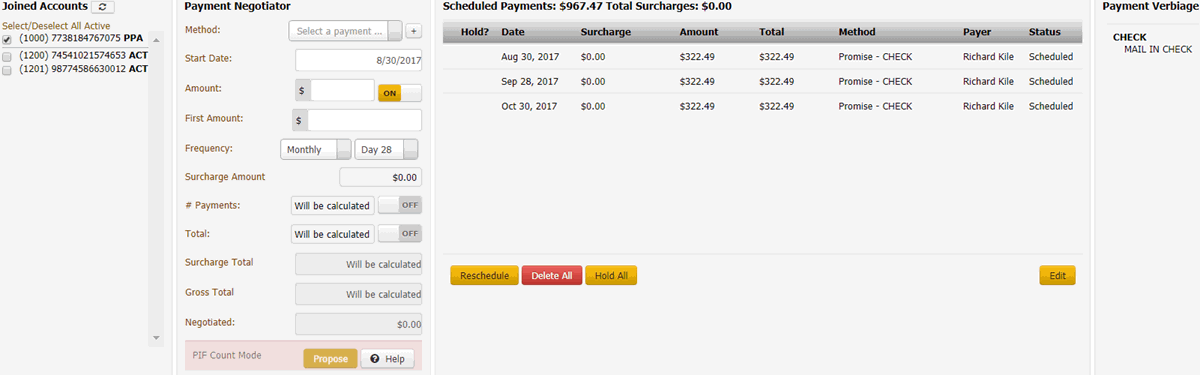
-
Click Hold All and in the confirmation dialog box, click OK. The system places a red padlock icon in the Hold column of the data grid. This feature isn't available for Direct Debit payment arrangements.
-
To remove the hold, click Unhold All and in the confirmation dialog box, click OK. The system removes the red padlock icon from the Hold column of the data grid.



