- Contents
Latitude Help
Update Interest on Linked Accounts in a Judgment
Use the Judgment tab to update interest on the linked accounts in an awarded judgment. Custodian updates the interest when the nightly process runs. However, you can update the interest immediately. You must have the Update Interest Permission.
To update interest on linked accounts in a judgment
-
In the Task Panel navigation tree, do one of the following:
-
To add a court case, click New Court Case, specify a court case number, and then click Save.
-
To modify a court case, click the court case number.
-
Click the Judgment tab.
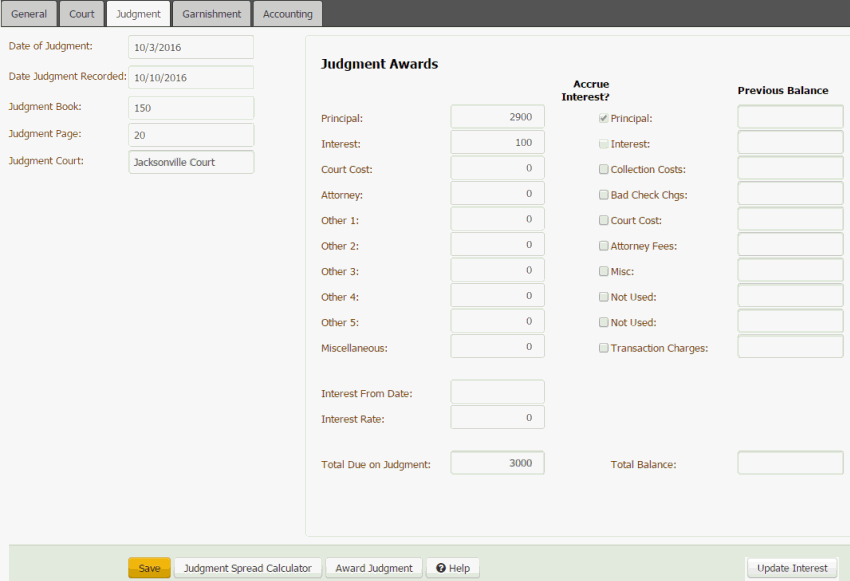
-
Click Update Interest. A confirmation dialog box appears.
-
Click OK. The system updates the interest for all the linked accounts in the judgment.
Related Topics
Award/Reverse Judgment Permission



