- Contents
Latitude Help
View Income and Expenditure History
Use the Income and Expenditure History dialog box to view income and expenditure history for a specific date for the account displayed in the Work Form. You can also replace information on the tabs in the Income and Expenditures panel with historical information.
To view income and expenditure history
-
In the Reference Panel navigation bar, click Available Panels and then click Income and Expenditure.
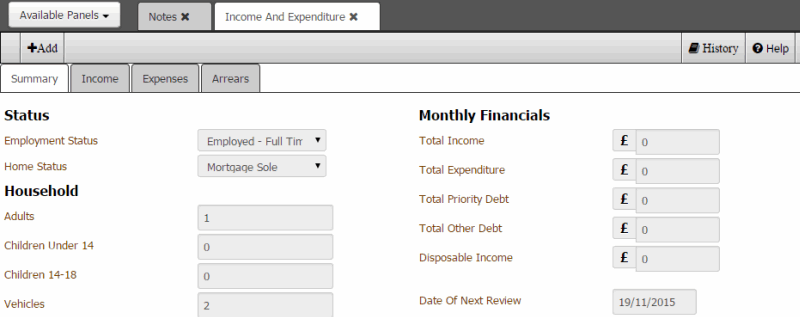
-
In the Reference Panel toolbar, click History. The Income and Expenditure History dialog box appears.
-
In the Select a Date list box, click a date. Historical information for the specified date appears.
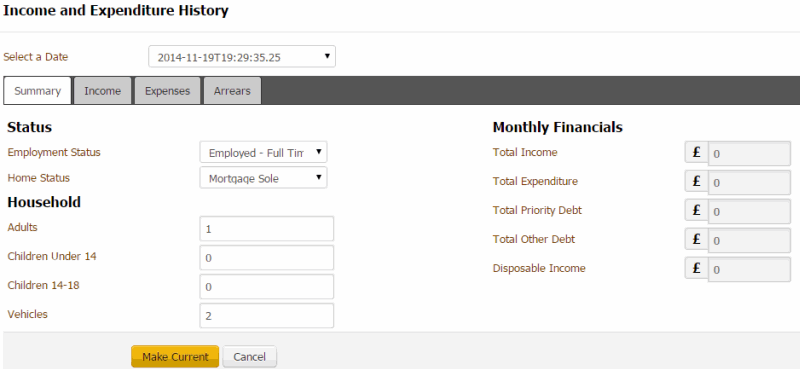
-
Click a tab to view its information.
-
To replace information on the Income and Expenditures panel with this historical information, click Make Current.



