- Contents
Latitude Help
View Legal Accounting Information
Use the Accounting tab to view legal accounting information for the account displayed in the Work Form.
To view legal accounting information
-
In the Task Panel navigation tree, click a case number.
-
Click the Accounting tab.
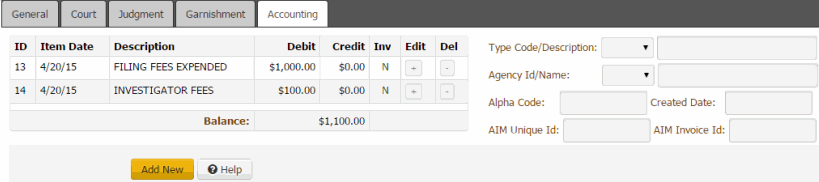
ID: Code that identifies the transaction.
Item Date: Date the transaction occurred.
Description: Ledger account associated to the transaction.
Debit: Debit amount associated to the transaction.
Credit: Credit amount associated to the transaction.
Inv: Indicates whether the system invoiced the transaction.
Balance: Sum of the transaction amounts. If the system enclosed the balance in parentheses, the balance is a debit (or decreasing) amount. Otherwise, the balance is a credit (or increasing) amount.
The following information comes from the AIM program:
Type Code\Description: Unique code that identifies the ledger account and a description of the ledger account.
Agency ID\Name: Unique numeric code and name that identify the outside agency or attorney that holds the account.
Alpha Code: Alphanumeric code that identifies the outside agency or attorney that holds the account.
AIM Unique ID: Unique code that identifies the AIM transaction.
Created Date: Date the system or a user created the transaction in AIM.
AIM Invoice ID: Unique code that identifies the AIM invoice that included the transaction.



