- Contents
Latitude Console Help
Delete a Query Condition
Use the Conditions pane in a query tool window to delete a condition from a query.
To delete a query condition
-
In the Conditions pane, right-click the condition and then click Delete. A confirmation dialog box appears.
-
Click Yes.
Related Topics