- Contents
Latitude Console Help
View Overpayments
Use the Overpayment Manager window to view and print overpayments.
To view overpayments
-
In the Main Menu window, from the Apps menu, click Overpayment Manager. The Overpayment Manager window appears.
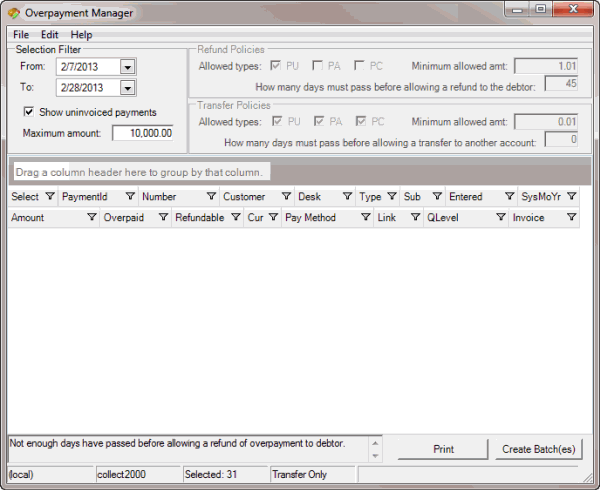
From: Beginning date for which to display overpayments.
To: Ending date for which to display overpayments.
Show uninvoiced payments: If selected, overpayments that your organization hasn't transferred or refunded appear in the data grid. If cleared, only overpayments that the system has invoiced appear in the data gird.
Maximum amount: Maximum refund or transfer amount for which to display overpayments.
-
Specify the filter criteria. Overpayments that meet the criteria appear in the data grid.
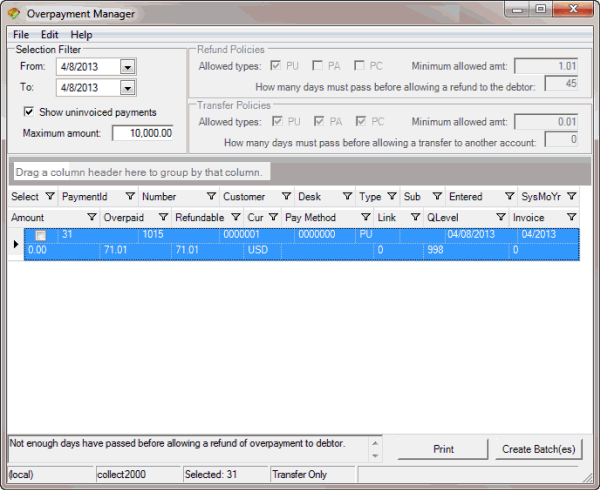
-
To print the list of overpayments, click Print and in the next dialog box, click OK.
Related Topics