- Contents
Letter Console Help
Add Clients to a Letter Group
Use the Customer Letters tab to add clients to a letter group.
To add clients to a letter group
-
Click the Customer Letters tab.
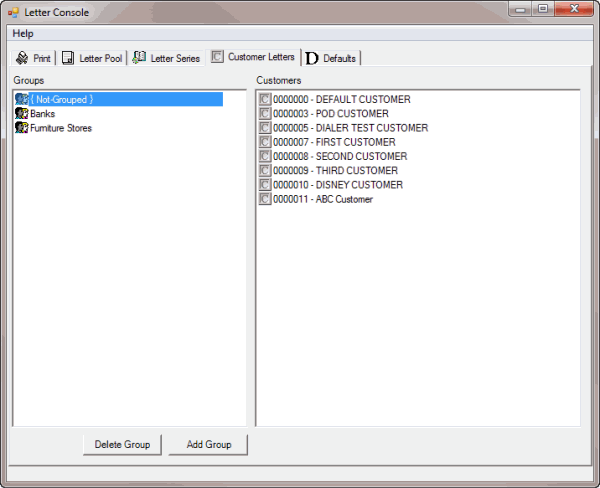
-
In the Groups pane, click {Not Grouped}. The clients not assigned to a group appear in the Customers pane.
-
In the Customers pane, click the client, hold down the mouse button, drag the client to the group to assign it to, and then release the mouse button.



