- Contents
Letter Console Help
Create a Letter Group
Use the Letter Group dialog box to create a letter group so that you can assign clients to it. Groups are useful when you want to apply the same letter options to every client in the group.
To create a letter group
-
Click the Customer Letters tab.
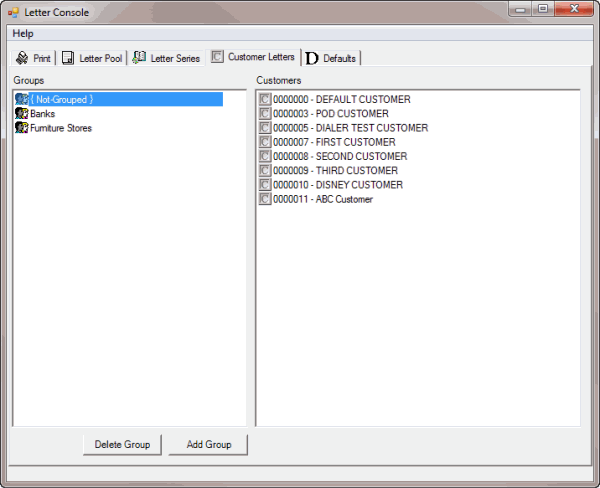
-
Click Add Group. The Letter Group dialog box appears.
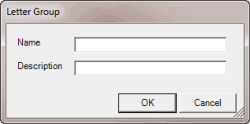
-
In the Name box, type a unique name for the group.
-
In the Description box, type a description of the group and then click OK. The letter group appears in the Groups pane on the Customer Letters tab.



